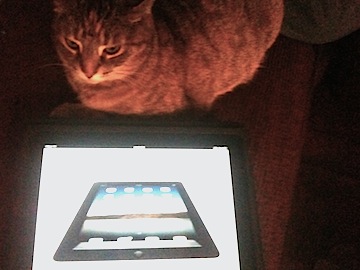iPrinter Windows 7 Installation
1) Install Bonjour for Windows and run the Bonjour Printer Wizard. Make sure iPrinter is running. Your iPad should show up in the list of Bonjour printers:
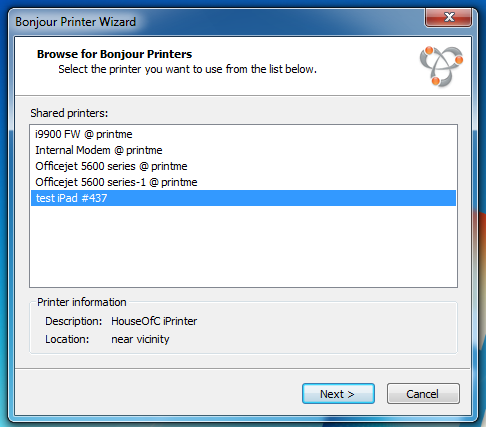
2) Select HP, then HP Color Laser Jet 2800 Series PS:

3) Click Finish:
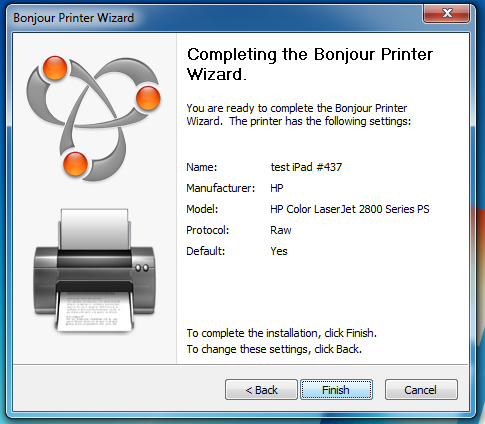
4) You should now be able to print:

5) Page printed: